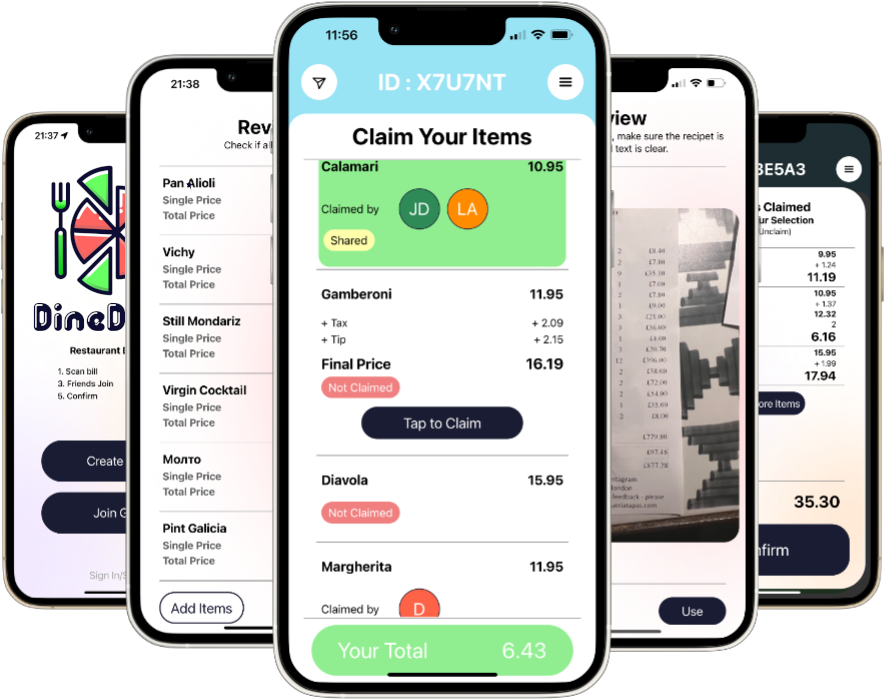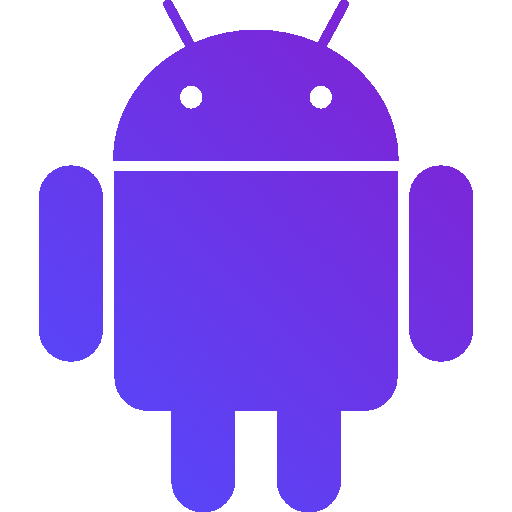Eliminate Bill Splitting Awkwardness
DineDivide is a mobile app based on the old adage of the same name, where one pays only for exactly what they ordered.
This app allows a group of diners to easily and accurately split their lengthy restaurant bills.
- Snap a picture of the bill to scan
- Select tips and extras
- Your friends join on their phones
- Everyone claims the items they ordered
- Confirm to lock in the split
- See exactly what you and everyone else owes
Once the split is confirmed, everyone can pay the waiter exactly what is displayed on their screen to settle the bill. All users can be confident that they are paying only for exactly what they ordered. No unaccounted-for outstanding balances!
Features
DineDivide is the most sophisticated restaurant bill splitting app out there, with a rich set of features
AI Bill Scan
Snap a picture of your bill in-app and have AI scan the image to automatically extract bill items and information
Joinable Sessions
Your friends can scan the group QR Code or input the group ID to join bill splitting sessions via their phone to claim thier items
No Download Needed
No need to convince your friends or even yourself to clutter your phone with yet another app download. DineDivide can be used via Mobile Web Browsers such as Safari or Google
Tax and Tip Per Item
DineDivide shows the true price of each bill items by showing the tax, tip and service charge applied to each bill item, removing any obscurity
See What Others Owe You
Incase you pay for the whole bill you can see list of what each other person owes and keep track
Birthday Gift
Select a birthday user to have everyone else pay for thier side of the bill and have confetti pop out on thier screen. A perfect birthday treat made easy
Use the App
Choose an option down below
Frequently Asked Questions
-
Is DineDivide Free?
Yes, it is free, but you may see ads and have the option to tip us via the app, which will also remove ads in your future sessions for a time.
-
How do I use DineDivide?
DineDivide simplifies group dining by streamlining bill splitting. Here's how to use it:
- Start by Creating a Group:
Tap on 'Create Group' and enter your name. You can then digitally itemize the bill by taking a picture of it or manually inputting items.
- Ensure Accuracy:
Double-check that all items are recorded and the total matches your receipt. Add your desired tip, any discounts, and tax.
- Invite Friends:
Once your group is set, a unique ID and QR code will be generated. Friends can join by scanning the QR code or following the group link. This opens the app on their device or the web app version if they haven't downloaded it.
- Claim Your Items:
In the group session, you'll see the list of bill items. Tap on the items you're paying for and select 'Claim Item.' Your individual total will automatically update, including your share of the tip, tax, and service charge.
- Confirm and Split:
After everyone claims their items, a summary of your selections will pop up for confirmation. Once all confirmations are in, the split is final, and everyone's total is displayed.
- Settle the Bill:
You can either pay the waiter your exact total or have one person cover the bill and later see what others owe them for easy reimbursement.
With DineDivide, you enjoy your meal without the hassle of bill splitting.
- Start by Creating a Group:
-
Are there any micro-transactions or hidden fees?
You can pay us a monthly tip to have a premium account to remove ads for you and your friends. Otherwise, no, there are no micro-transactions or hidden fees in DineDivide.
-
Can I pay through the app?
No, you cannot pay through the app. Currently, you can only split the bill to find out exactly how much you are paying. You will have to pay the waiter or your friend using either cash or card. We are working on a feature that will allow you to easily request money from friends using 3rd party apps in case you paid for the whole bill.
-
Can I share an individual item?
Yes, you can. If more than one person claims a bill item, the price of the items is split evenly between them.